Music Library
Closed

Location Information
Entrance:
The main entrance of the music building has a paddle door. The entrance door to the library has a twist knob but is held open during open hours. An accessible elevator external to the library serves all floors of the music building.
Accessible Bathroom:
No bathrooms in the library. There is an accessible bathroom in the music building. Women: Room 001A, 118; Men: Room 24.
Barriers:
Narrow spaces in the stacks. Staff are available to help retrieve items. No area of refuge within the library.
Assistive Technology:
Available on Student Computers (require UW NetID) and Guest Research Workstations. KIC Scanner with height adjustable table. Multiple adjustable height table for UWNetID computer.
Closed
About Music Library
The Music Library supports research and provides access to recordings and scores to support the students and faculty working in Musicology, Ethnomusicology, Music Performance, Composition, Music Education, and Music History.
Research Guides, Spaces, and Equipment
Research Guides
Music Listening Center and Study Spaces
Listen to recordings in the downstairs of the Music Library by appointment.
Printing, Scanning, and Computers
The Music Library has a printer, scanner, and computers for students and visitors.
Collections and Services
Collections
- Scores and books with call numbers through ML 60 are shelved in open stacks on the first floor
- Call numbers ML 60 through Z, oversize materials, and periodicals are located in the basement closed stacks
- Recordings are stored both downstairs and in offsite storage and can be requested and listened to in the Music Listening Center
Digital Exhibits
The University of Washington Fine Arts Libraries Omeka exhibits showcase collections spanning the Music Library, the Art Library and the Drama Library.
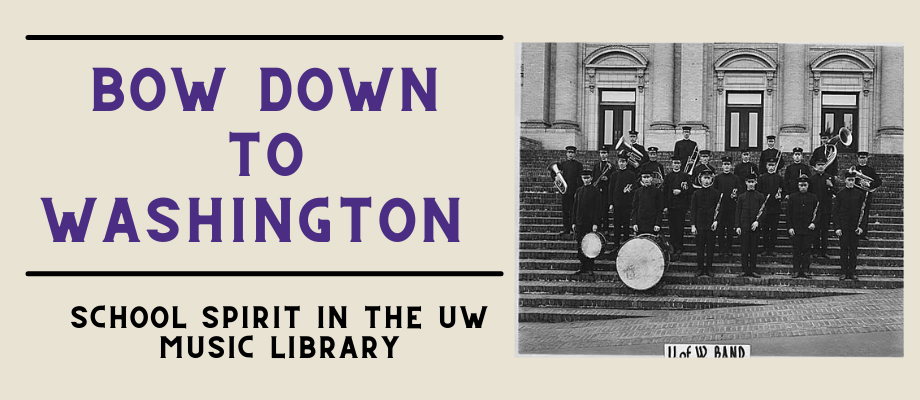
Bow Down to Washington at the Music Library
This exhibit explores the history of the University of Washington’s fight song “Bow Down to Washington” through the archives of the UW Music Library Special Collections.
Singing the Final Frontier
Coinciding with Seattle’s rising stature in the world of commerce and industry, Seattle’s burgeoning sheet music industry sought to share in, and encourage, the promise of tourism and investment.
This exhibit explores these themes for Seattle area sheet music companies.
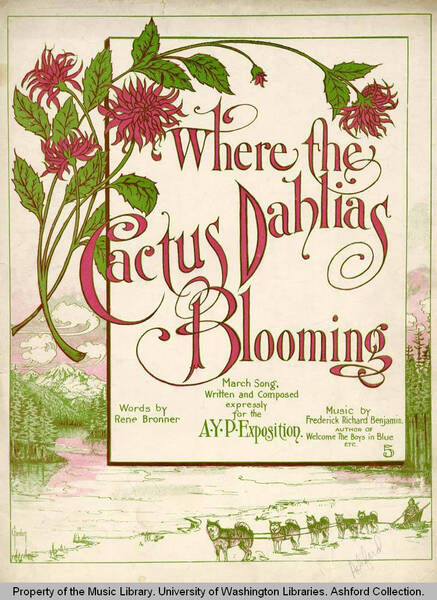
Ask Us!
Get help from librarians by email, phone, 24/7 chat, or make an appointment with a subject expert
