Husky OnNet is a virtual private network (VPN) software application provided by UW IT to provide a secure temporary connection to the UW network from off-campus locations and can be used as an alternative to the Libraries off-campus proxy service for connecting to UW subscription resources.
Note: There may be performance or privacy considerations when using Husky OnNet configured to route “All Internet Traffic” through the University of Washington network (described below). Use of Husky OnNet should be limited to University-related activity, as it is subject to the UW Appropriate Use Policy and its own Terms and Conditions. Be sure to Disconnect when you are done.
Note: China and other countries may have strict laws and policies regarding VPN use – see FAQ.
Configuring Husky OnNet to Access Databases, E-Journals, Etc.
To access library resources, you will need to change the server to access All Internet Traffic either through the app interface menus or through the server URL, depending on which operating system you are using (see below).
Follow the instructions to Download and Use Husky OnNet; this page also shows you how to configure it for each operating system:
- Run Husky OnNet for Windows
- Run Husky OnNet for MacOs
- Run Husky OnNet for Linux
- Run Husky OnNet for iOS
- Run Husky OnNet for Chrome
- Run Husky OnNet for Android
In Windows:
- Before clicking on Connect, make sure the server setting says All Internet Traffic.
If it does not, click Change Server at the bottom left (for Windows).
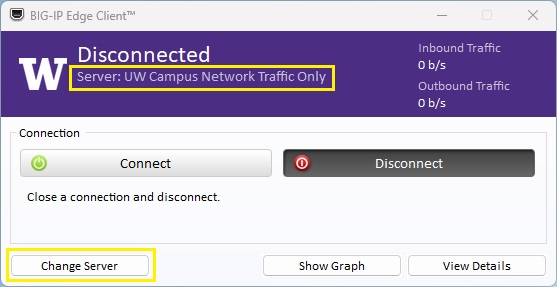
- In the pop-up window, select All Internet Traffic.
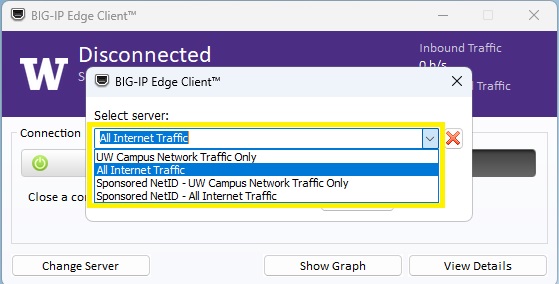
- Click Next
- Click the Connect button
- If you are connected correctly it will say Connected and Server: All Internet Traffic.

From this point, you can browse, search, and connect to any UW subscription library resource as if you are on campus and without using the Libraries off-campus proxy.
- If you have Husky OnNet turned on and are connected with UW Campus Network Traffic Only, you will not be able to use UW subscription library resources.
- Be sure to Disconnect from OnNet when you are done and no longer need the connection to the UW network.